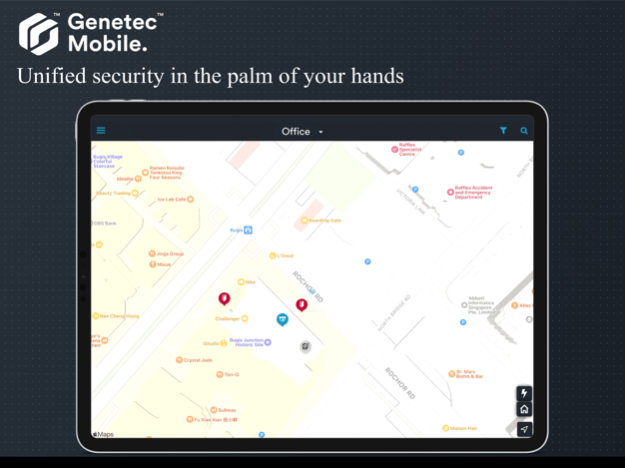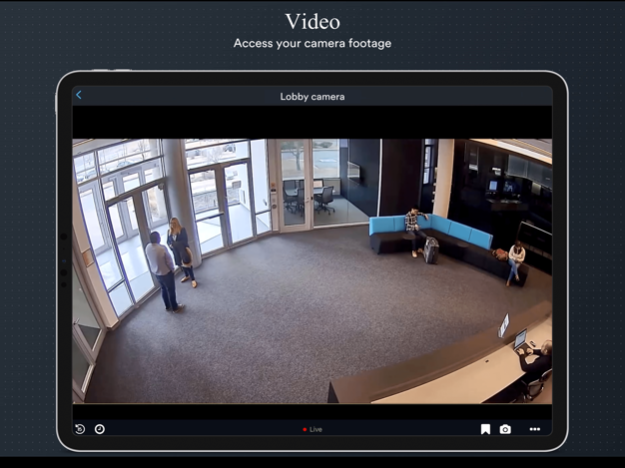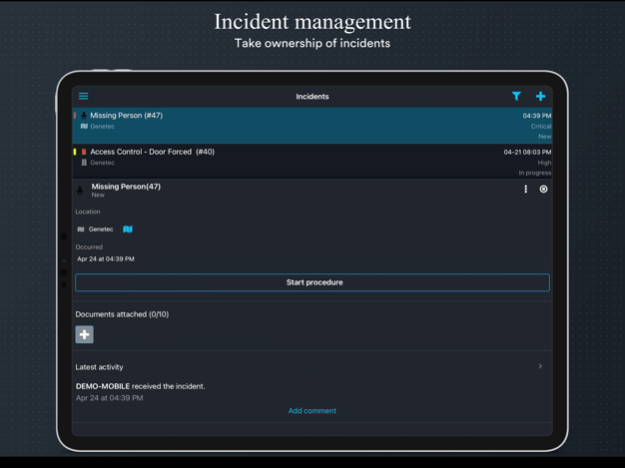Version History
Here you can find the changelog of Genetec Mobile since it was posted on our website on 2021-12-18.
The latest version is 24.4.3 and it was updated on soft112.com on 19 April, 2024.
See below the changes in each version:
version 24.4.3
posted on 2024-04-15
Apr 15, 2024
Version 24.4.3
Maintenance
- Bug fixes.
We're always working on new ways to improve your experience with Genetec Mobile. That's why your voice is so important to us. Let us know what you think by using the in-app Send Feedback feature!
Looking for more information? Check out the What's New section in the Genetec Mobile settings.
version 24.3.2
posted on 2024-03-21
Mar 21, 2024
Version 24.3.2
Maintenance
- Bug fixes.
We're always working on new ways to improve your experience with Genetec Mobile. That's why your voice is so important to us. Let us know what you think by using the in-app Send Feedback feature!
Looking for more information? Check out the What's New section in the Genetec Mobile settings.
version 24.1.2
posted on 2024-01-31
Jan 31, 2024
Version 24.1.2
Maintenance
- Bug fixes.
We're always working on new ways to improve your experience with Genetec Mobile. That's why your voice is so important to us. Let us know what you think by using the in-app Send Feedback feature!
Looking for more information? Check out the What's New section in the Genetec Mobile settings.
version 24.1.1
posted on 2024-01-18
Jan 18, 2024
Version 24.1.1
Maintenance
- Bug fixes.
We're always working on new ways to improve your experience with Genetec Mobile. That's why your voice is so important to us. Let us know what you think by using the in-app Send Feedback feature!
Looking for more information? Check out the What's New section in the Genetec Mobile settings.
version 24.1.0
posted on 2024-01-09
Jan 9, 2024
Version 24.1.0
Maintenance
- Bug fixes.
We're always working on new ways to improve your experience with Genetec Mobile. That's why your voice is so important to us. Let us know what you think by using the in-app Send Feedback feature!
Looking for more information? Check out the What's New section in the Genetec Mobile settings.
version 10.3.26
posted on 2023-12-20
Dec 20, 2023
Version 10.3.26
Maintenance
- Bug fixes.
We're always working on new ways to improve your experience with Genetec Mobile. That's why your voice is so important to us. Let us know what you think by using the in-app Send Feedback feature!
Looking for more information? Check out the What's New section in the Genetec Mobile settings.
version 10.3.25
posted on 2023-12-02
Dec 2, 2023
Version 10.3.25
Maintenance
- Bug fixes.
We're always working on new ways to improve your experience with Genetec Mobile. That's why your voice is so important to us. Let us know what you think by using the in-app Send Feedback feature!
Looking for more information? Check out the What's New section in the Genetec Mobile settings.
version 10.3.24
posted on 2023-11-14
Nov 14, 2023
Version 10.3.24
Maintenance
- Bug fixes.
We're always working on new ways to improve your experience with Genetec Mobile. That's why your voice is so important to us. Let us know what you think by using the in-app Send Feedback feature!
Looking for more information? Check out the What's New section in the Genetec Mobile settings.
version 10.3.23
posted on 2023-10-04
Oct 4, 2023
Version 10.3.23
Maintenance
- Bug fixes.
We're always working on new ways to improve your experience with Genetec Mobile. That's why your voice is so important to us. Let us know what you think by using the in-app Send Feedback feature!
Looking for more information? Check out the What's New section in the Genetec Mobile settings.
version 10.3.22
posted on 2023-09-07
Sep 7, 2023
Version 10.3.22
Maintenance
- Bug fixes.
We're always working on new ways to improve your experience with Genetec Mobile. That's why your voice is so important to us. Let us know what you think by using the in-app Send Feedback feature!
Looking for more information? Check out the What's New section in the Genetec Mobile settings.
version 10.3.21
posted on 2023-08-27
Aug 27, 2023
Version 10.3.21
Maintenance
- Bug fixes.
We're always working on new ways to improve your experience with Genetec Mobile. That's why your voice is so important to us. Let us know what you think by using the in-app Send Feedback feature!
Looking for more information? Check out the What's New section in the Genetec Mobile settings.
version 10.3.18
posted on 2023-08-04
Aug 4, 2023
Version 10.3.18
Maintenance
- Bug fixes.
We're always working on new ways to improve your experience with Genetec Mobile. That's why your voice is so important to us. Let us know what you think by using the in-app Send Feedback feature!
Looking for more information? Check out the What's New section in the Genetec Mobile settings.
version 10.3.17
posted on 2023-07-27
Jul 27, 2023
Version 10.3.17
Maintenance
- Bug fixes.
We're always working on new ways to improve your experience with Genetec Mobile. That's why your voice is so important to us. Let us know what you think by using the in-app Send Feedback feature!
Looking for more information? Check out the What's New section in the Genetec Mobile settings.
version 10.3.16
posted on 2023-07-13
Jul 13, 2023
Version 10.3.16
Maintenance
- Bug fixes.
We're always working on new ways to improve your experience with Genetec Mobile. That's why your voice is so important to us. Let us know what you think by using the in-app Send Feedback feature!
Looking for more information? Check out the What's New section in the Genetec Mobile settings.
version 10.3.15
posted on 2023-07-06
Jul 6, 2023
Version 10.3.15
Maintenance
- Bug fixes.
We're always working on new ways to improve your experience with Genetec Mobile. That's why your voice is so important to us. Let us know what you think by using the in-app Send Feedback feature!
Looking for more information? Check out the What's New section in the Genetec Mobile settings.
version 10.3.14
posted on 2023-06-28
Jun 28, 2023
Version 10.3.14
Maintenance
- Bug fixes.
We're always working on new ways to improve your experience with Genetec Mobile. That's why your voice is so important to us. Let us know what you think by using the in-app Send Feedback feature!
Looking for more information? Check out the What's New section in the Genetec Mobile settings.
version 10.3.13
posted on 2023-06-13
Jun 13, 2023
Version 10.3.13
Maintenance
- Bug fixes.
We're always working on new ways to improve your experience with Genetec Mobile. That's why your voice is so important to us. Let us know what you think by using the in-app Send Feedback feature!
Looking for more information? Check out the What's New section in the Genetec Mobile settings.
version 10.3.12
posted on 2023-06-08
Jun 8, 2023
Version 10.3.12
Maintenance
- Bug fixes.
We're always working on new ways to improve your experience with Genetec Mobile. That's why your voice is so important to us. Let us know what you think by using the in-app Send Feedback feature!
Looking for more information? Check out the What's New section in the Genetec Mobile settings.
version 10.3.8
posted on 2023-04-28
Apr 28, 2023
Version 10.3.8
Maintenance
- Bug fixes.
We're always working on new ways to improve your experience with Genetec Mobile. That's why your voice is so important to us. Let us know what you think by using the in-app Send Feedback feature!
version 10.3.6
posted on 2023-04-14
Apr 14, 2023
Version 10.3.6
Maintenance
- Bug fixes.
We're always working on new ways to improve your experience with Genetec Mobile. That's why your voice is so important to us. Let us know what you think by using the in-app Send Feedback feature!
version 10.3.5
posted on 2023-04-07
Apr 7, 2023
Version 10.3.5
Maintenance
- Bug fixes.
We're always working on new ways to improve your experience with Genetec Mobile. That's why your voice is so important to us. Let us know what you think by using the in-app Send Feedback feature!
version 10.3.4
posted on 2023-03-31
Mar 31, 2023
Version 10.3.4
Maintenance
- Bug fixes.
We're always working on new ways to improve your experience with Genetec Mobile. That's why your voice is so important to us. Let us know what you think by using the in-app Send Feedback feature!
version 10.2.0
posted on 2022-08-04
Aug 4, 2022 Version 10.2.0
New Features
- It is now possible to view and attach media to Genetec Mission Control incidents
Maintenance
- Bug fixes.
We're always working on new ways to improve your experience with Genetec Mobile. That's why your voice is so important to us. Let us know what you think by using the in-app Send Feedback feature!
version 10.1.31
posted on 2022-05-18
May 18, 2022 Version 10.1.31
Maintenance
- Bug fixes.
We're always working on new ways to improve your experience with Genetec Mobile. That's why your voice is so important to us. Let us know what you think by using the in-app Send Feedback feature!
version 10.1.29
posted on 2022-04-29
Apr 29, 2022 Version 10.1.29
Maintenance
- Bug fixes.
We're always working on new ways to improve your experience with Genetec Mobile. That's why your voice is so important to us. Let us know what you think by using the in-app Send Feedback feature!
version 10.1.28
posted on 2022-03-31
Mar 31, 2022 Version 10.1.28
Maintenance
- Bug fixes.
We're always working on new ways to improve your experience with Genetec Mobile. That's why your voice is so important to us. Let us know what you think by using the in-app Send Feedback feature!
version 10.1.27
posted on 2022-03-18
Mar 18, 2022 Version 10.1.27
Maintenance
- Bug fixes.
We're always working on new ways to improve your experience with Genetec Mobile. That's why your voice is so important to us. Let us know what you think by using the in-app Send Feedback feature!
version 10.1.24
posted on 2022-02-11
Feb 11, 2022 Version 10.1.24
Maintenance
- Bug fixes.
We're always working on new ways to improve your experience with Genetec Mobile. That's why your voice is so important to us. Let us know what you think by using the in-app Send Feedback feature!
version 10.1.23
posted on 2022-01-21
Jan 21, 2022 Version 10.1.23
Maintenance
- Bug fixes.
We're always working on new ways to improve your experience with Genetec Mobile. That's why your voice is so important to us. Let us know what you think by using the in-app Send Feedback feature!
version 10.1.22
posted on 2022-01-11
Jan 11, 2022 Version 10.1.22
Maintenance
- Bug fixes.
We're always working on new ways to improve your experience with Genetec Mobile. That's why your voice is so important to us. Let us know what you think by using the in-app Send Feedback feature!
version 10.1.21
posted on 2021-12-22
Dec 22, 2021 Version 10.1.21
Maintenance
- Bug fixes.
We're always working on new ways to improve your experience with Genetec Mobile. That's why your voice is so important to us. Let us know what you think by using the in-app Send Feedback feature!
version 10.1.20
posted on 2021-12-01
Dec 1, 2021 Version 10.1.20
Maintenance
- Bug fixes.
We're always working on new ways to improve your experience with Genetec Mobile. That's why your voice is so important to us. Let us know what you think by using the in-app Send Feedback feature!